First go to the gallery
then click upload photos
you will be taken to the upload page
Click browse
then chose the file you wish to upload
then click the upload/submit button
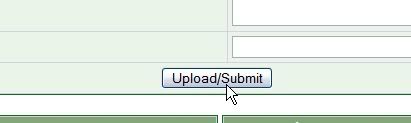
Results 1 to 10 of 10
Thread: Posting pics
-
08-31-2007, 01:22 PM #1
Posting pics
Josh
0.0.2 T.s.sirtalis
-
08-31-2007, 01:23 PM #2
Re: Posting pics
when it is finish uploading it will take you to your picture
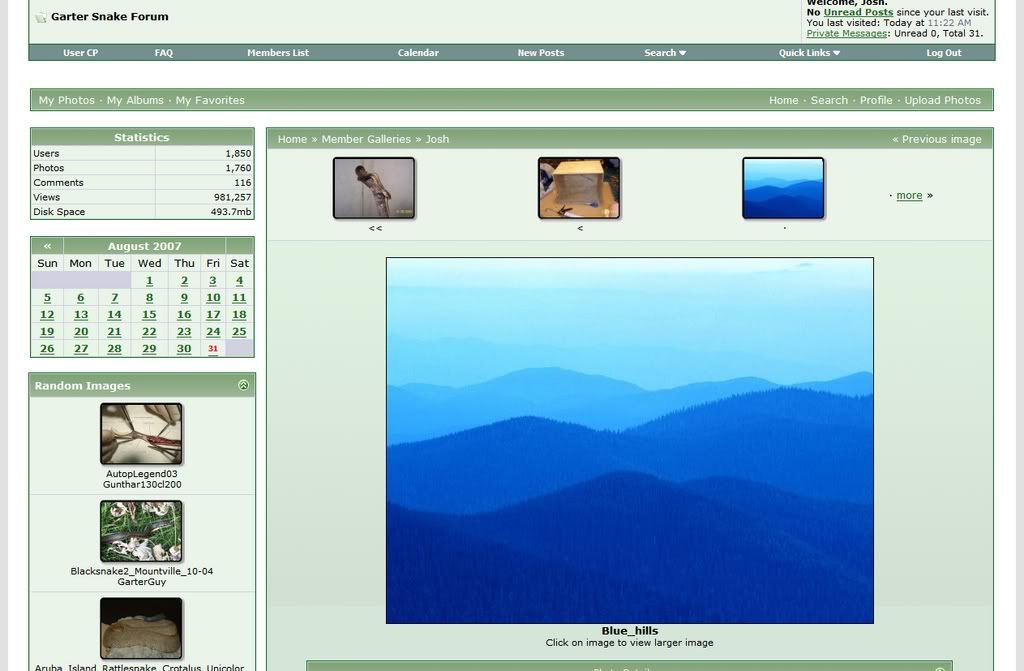
the copy paste your code at the bottom of the pic
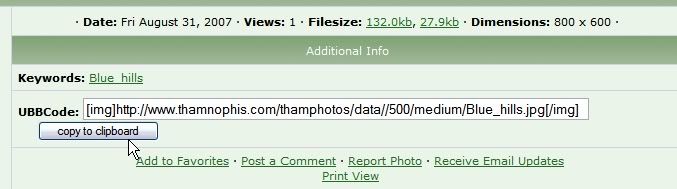
click copy to clip board
then allow access
Last edited by Josh; 08-31-2007 at 01:39 PM.
Josh
0.0.2 T.s.sirtalis
-
08-31-2007, 01:26 PM #3
Re: Posting pics
james you can add this to you post.
Josh
0.0.2 T.s.sirtalis
-
08-31-2007, 01:27 PM #4
Re: Posting pics
that's a very nice guide, Josh
I've taken to copying pics directly into my post, because when I upload them to the gallery they get shrunkrhea
"you cannot depend on your eyes when your imagination is out of focus" Mark Twain
-
08-31-2007, 01:27 PM #5
Re: Posting pics
cool.
it actually didnt take as long as i thought.Josh
0.0.2 T.s.sirtalis
-
08-31-2007, 01:32 PM #6
Re: Posting pics
Josh, you don't need to copy and paste the code, you can simply click on the "allow access" button. Then by right-clicking anywhere in your post, you can paste it in.
James.
-
08-31-2007, 01:34 PM #7
Re: Posting pics
h/o
ill get that rightJosh
0.0.2 T.s.sirtalis
-
12-01-2007, 07:48 PM #8
Re: Posting pics
How many posts are needed before the upload photo option appears?
"Mai kolohe i ka mo' o o lele ka pali" -
Do not bother lizards or you'll fall off a cliff.
-
12-02-2007, 03:47 AM #9
Re: Posting pics
Laura, you'll find you've posted enough to upload your pictures now.
http://www.thamnophis.com/forum/site...-pictures.htmlJames.
-
12-02-2007, 08:45 AM #10
Re: Posting pics
YAY
 Awesome, thanks!
"Mai kolohe i ka mo' o o lele ka pali" -
Awesome, thanks!
"Mai kolohe i ka mo' o o lele ka pali" -
Do not bother lizards or you'll fall off a cliff.
Similar Threads
-
Posting Pictures.....?
By Kevin_is_a_herper12 in forum Site Feedback, Suggestions & QuestionsReplies: 6Last Post: 07-27-2008, 04:19 PM -
Posting Pictures
By Cazador in forum Site Feedback, Suggestions & QuestionsReplies: 31Last Post: 12-17-2007, 12:21 AM -
Guide to posting pictures.
By adamanteus in forum Site Feedback, Suggestions & QuestionsReplies: 0Last Post: 05-30-2007, 12:03 PM -
Red sided pics, and eastern pics
By ClosedCasket88 in forum General TalkReplies: 5Last Post: 02-08-2007, 04:16 PM



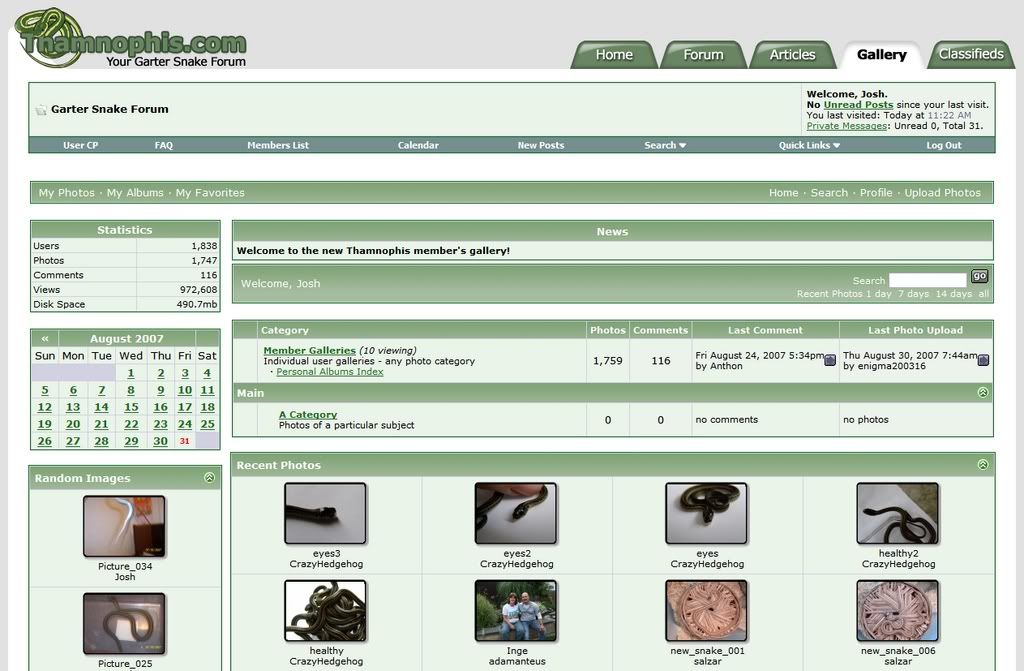
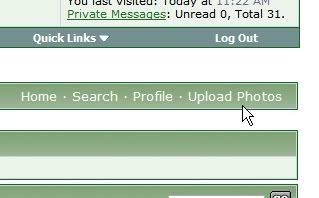
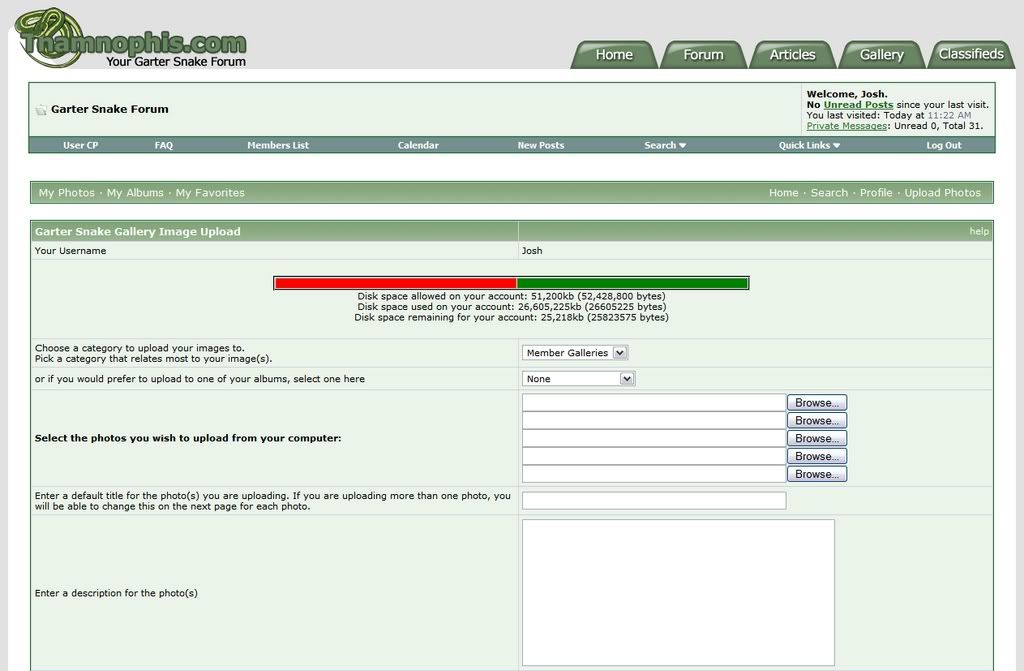
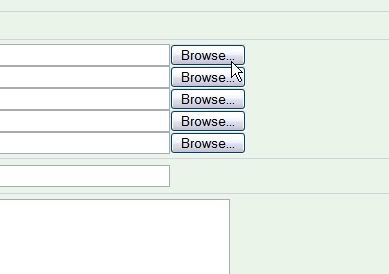
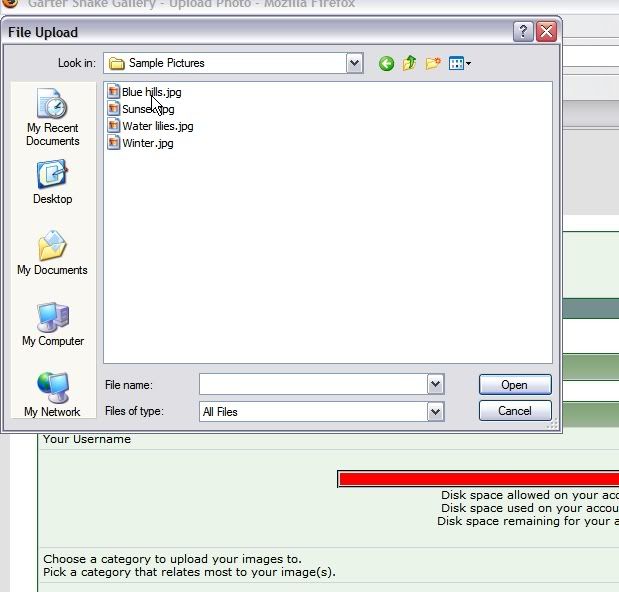

 Reply With Quote
Reply With Quote


